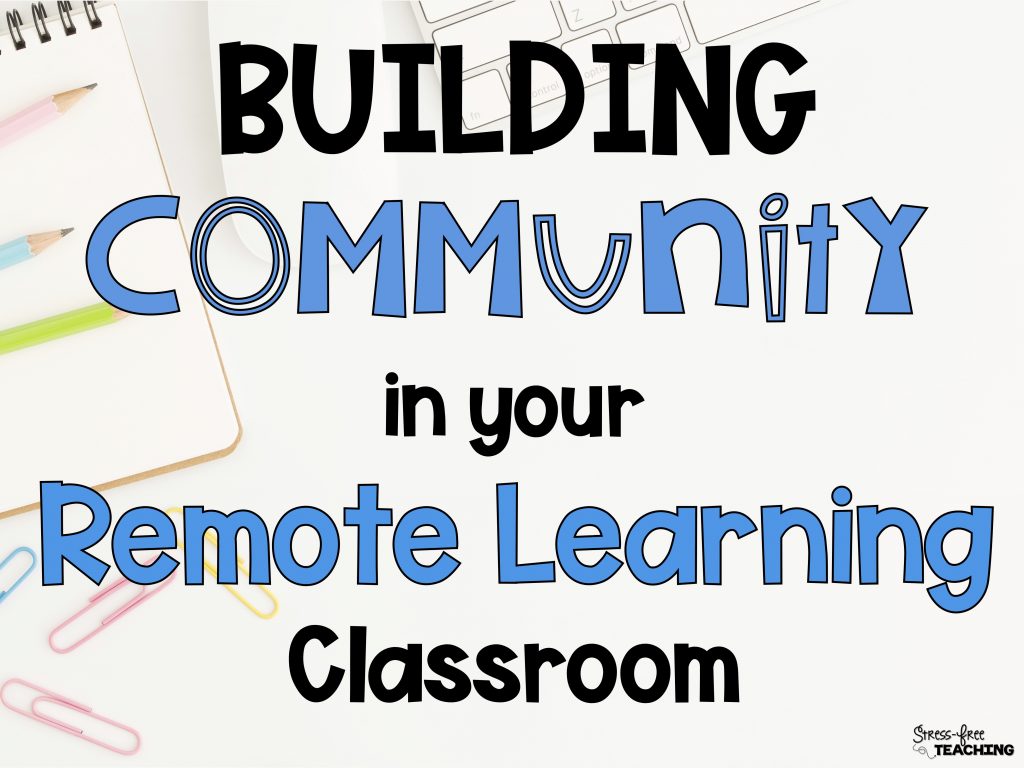
Building a classroom community is one of the most important things that happen at the start of the school year. Lately, I have found myself worrying about it more and more. Back to School 2020 will be different from any that I have experienced in my 20+ year teaching career.
We still haven’t been told how we will be returning to school. Our options are a hybrid model or fully remote. Building community in either of these scenarios is still important and it can start before the first day of the school. Here are some of the ways that I am going to use technology to help build our classroom community.
Introductions on Flipgrid
Flipgrid is a website that allows teachers to facilitate discussions through video. Teachers post a video and then students respond through video.
I am going to create a video introduction for my students and families on Flipgrid. Sharing a video introduction will allow the students (and families) to “see” me before the start of school. Then, each student will respond with a video of their own. The videos will help me start to put names with faces and I will get to learn a little about each student.
I will send an email to each family before school starts with the link to my video, directions for the student video, and a Flipgrid permission slip. The permission slip can be found on Flipgrid and allows parents/guardians to give their child permission to use the platform.
Morning Meetings
Morning Meetings are an important part of the day in my classroom. It’s a time for greeting one another, building routines, completing social-emotional learning activities, and sharing information.
The use of a video conferencing tool like Zoom or Google Meet is one way to continue this practice in a hybrid or remote learning environment.
Another activity my students enjoy is answering questions during Morning Meeting. I will pose a question and then they will share their answer. This can be done digitally using Flipgrid, too.
Read Aloud
Sharing a book with students is one of my favorite ways to build a community. Shared stories offer up so many interesting things to discuss. Students feel comfortable sharing their thoughts about the characters and the events that take place in the story. Opinions differ and learning to agree or disagree respectfully helps build trust in the classroom.
Books can be read to students in the classroom, in a Zoom meeting, or shared through video. I love to stop at a cliffhanger and ask students to predict what will happen next. Flipgrid is great for this, too. Students can record a video explaining what they think will happen next in the story.
Digital Classroom Hub
The classroom is the center of everything. This year our physical classrooms will be socially distant and won’t resemble the home away from home we worked so hard to create. So, what is a teacher to do? Create a digital classroom hub instead!
I created a Google Site for my class. Our classroom Google Site has information for students and parents. It will serve as the hub of our learning. My students will go to the site each day to check-in and find assignments. Our Google Classroom is linked to the Google Site. I love how simple and effective it is.
Google Sites are easy to create. They can be customized to suit the personality of the teacher. Some teachers even replicate the look of their classroom. There are plenty of other ways to create a classroom website, too.
Time to Collaborate
Students love to work with partners or in small groups. Technology can help students work together virtually in both a hybrid or remote model. Zoom allows teachers to create breakout rooms. These are perfect for group projects. Then everyone can come back to the Zoom to share out at the end.
As the year progresses I will share additional tips and strategies. How are you building a community with your students? Let me know in the comments below.


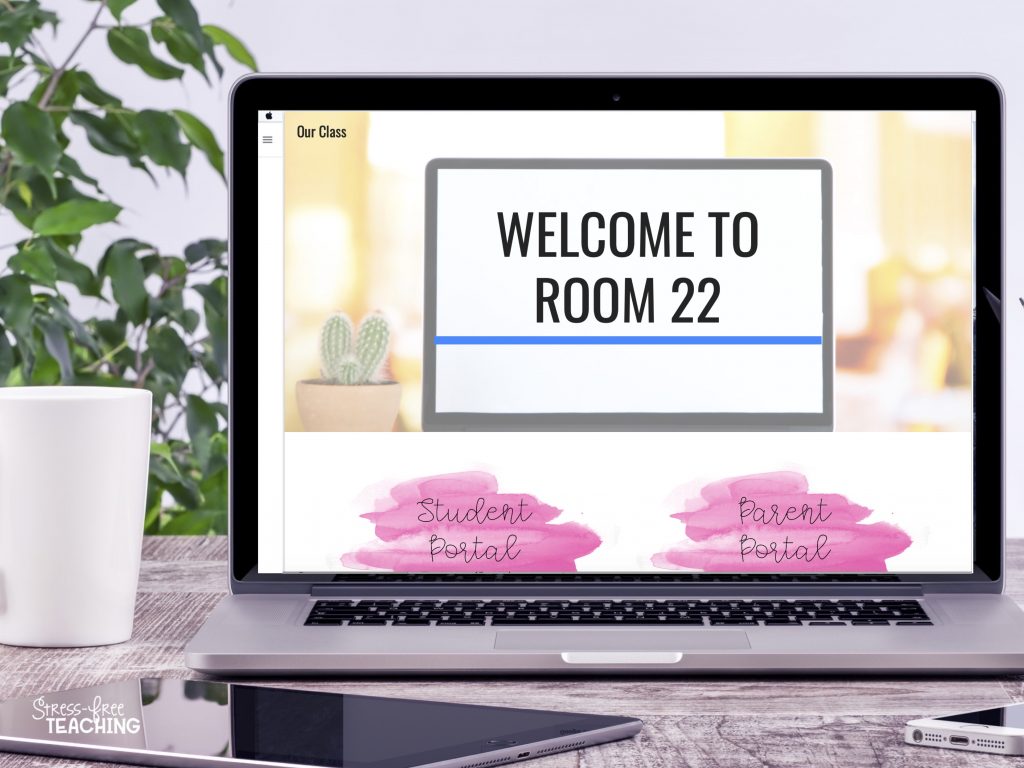


Leave a Reply